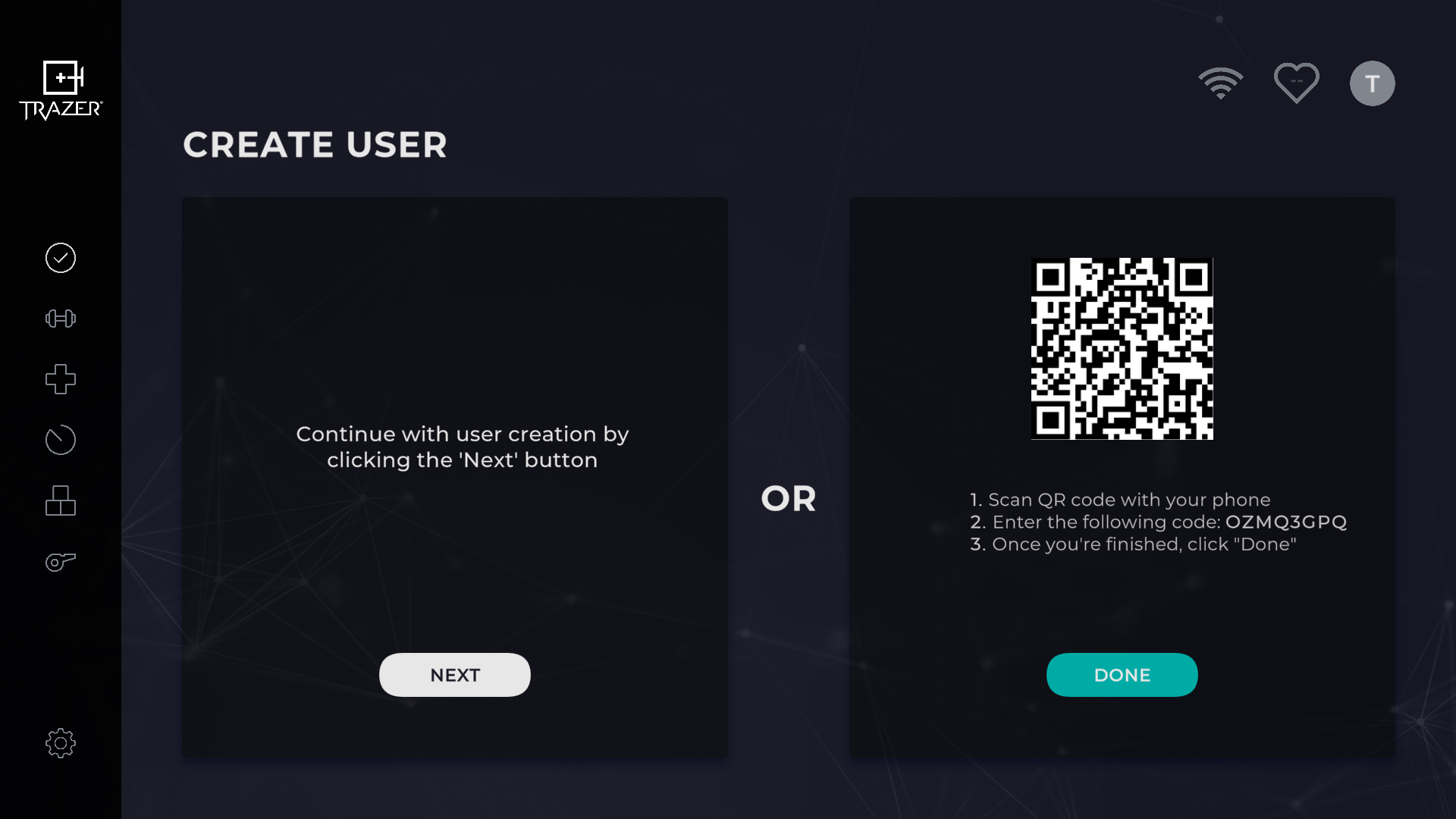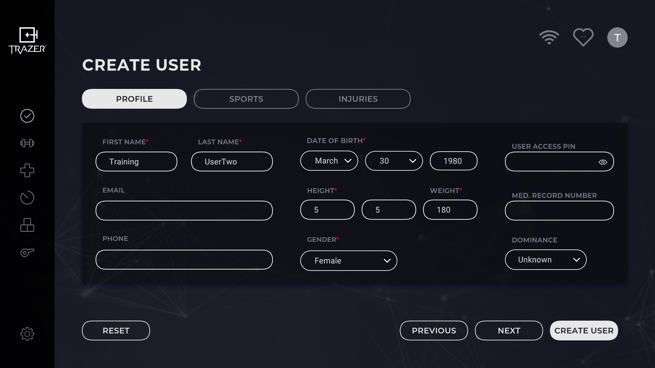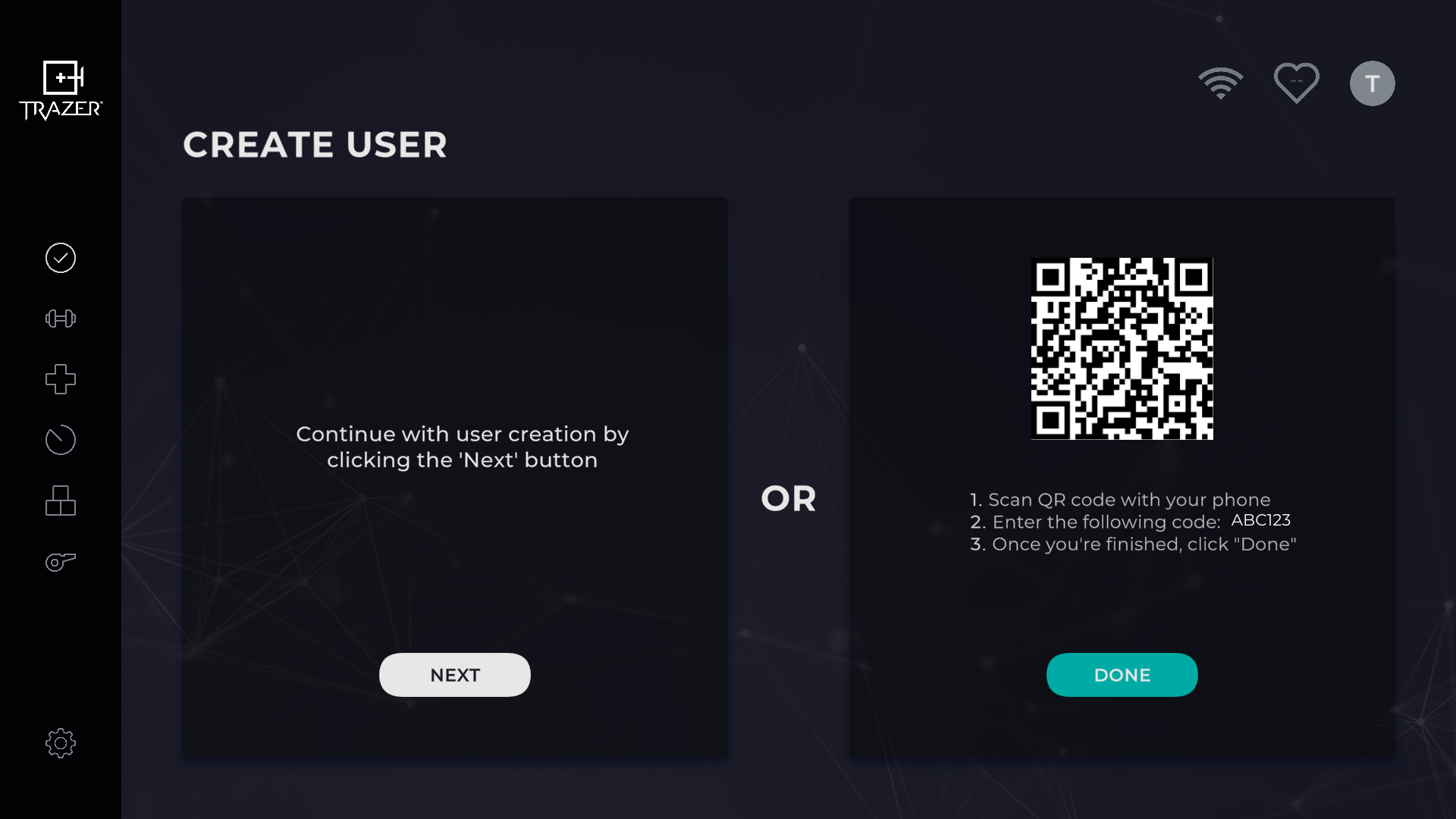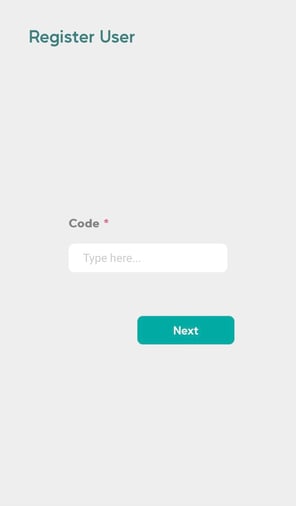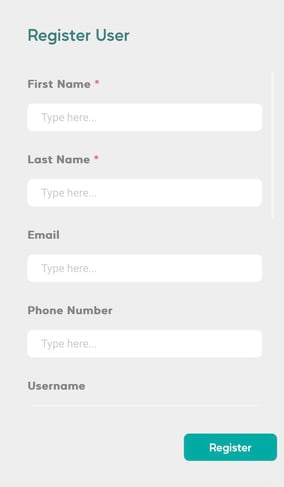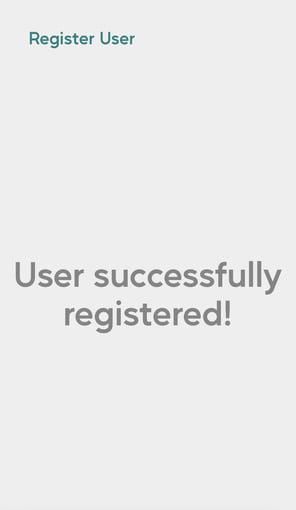Create a User on TRAZER XP
An Admin can create a new User on the TRAZER Unit, by entering the required information into the User creation menu or scanning a QR code with a mobile device.
Create a User on TRAZER XP Manually
- Click the profile icon in the top right-hand corner of the TRAZER interface.
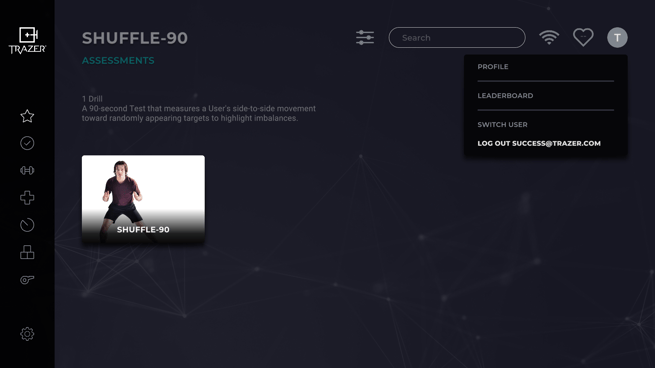
- Click Select User or Switch User (if a User is already logged in) from the drop-down.
- Click the Create User button.
-png.png)
- Click NEXT to manually enter Profile information.
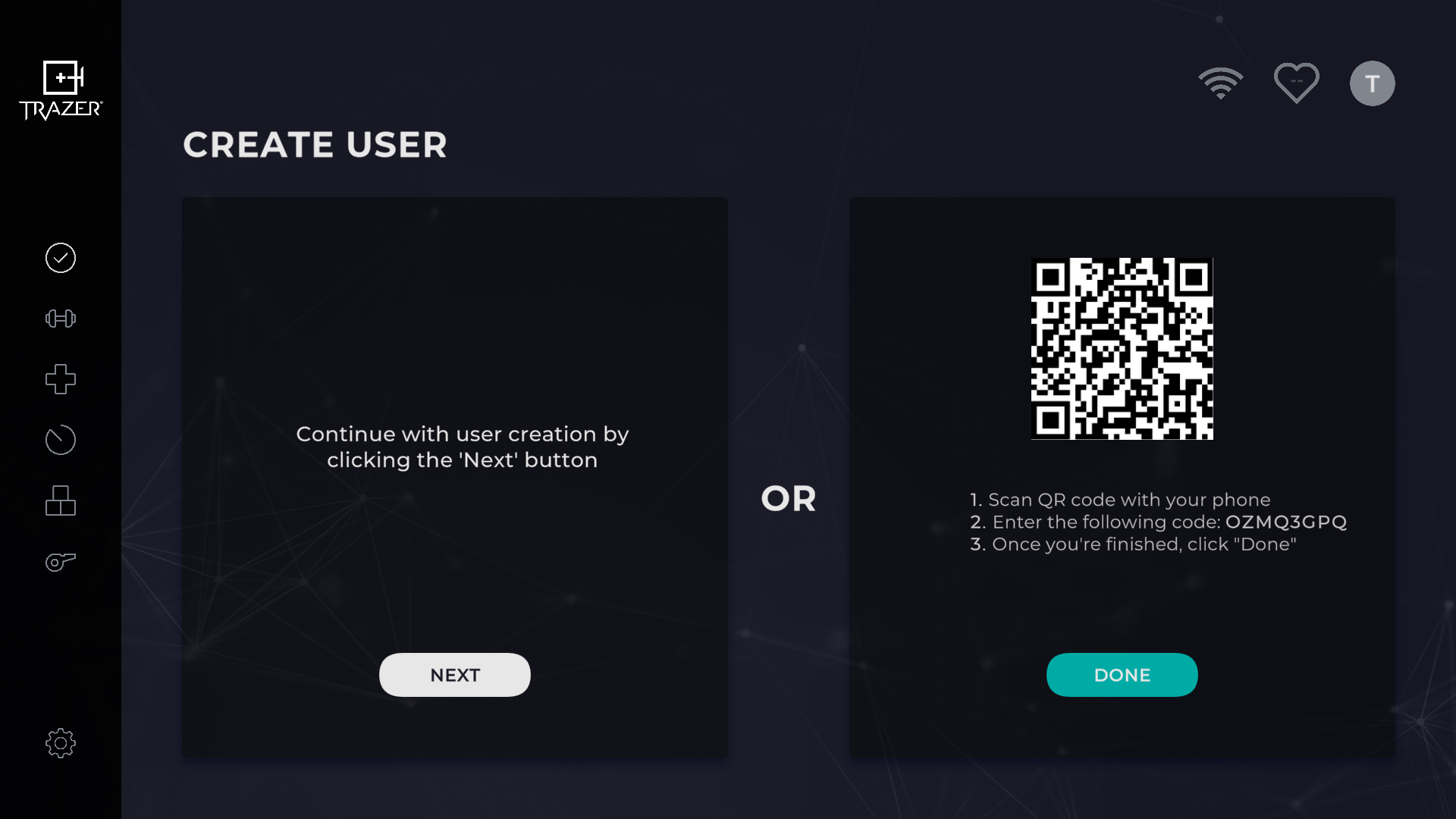
- Enter at least all required User information, indicated by a red asterisk.
- To add sports or injuries click NEXT or click CREATE USER if you do not wish to add sport or injury information.
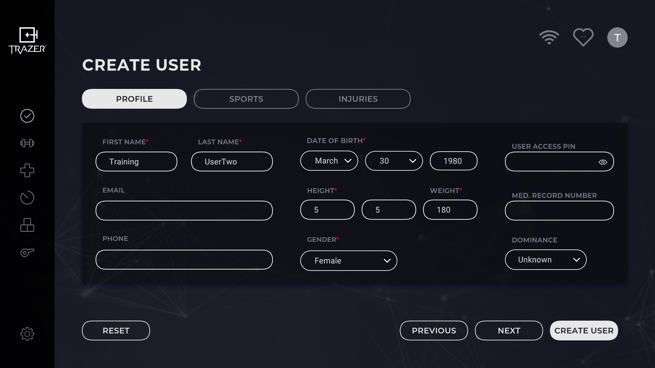
- Once created, a pop-up will ask if you would like to log in the new User.

Create a User with the QR code
- Using a mobile device camera, scan the QR code.
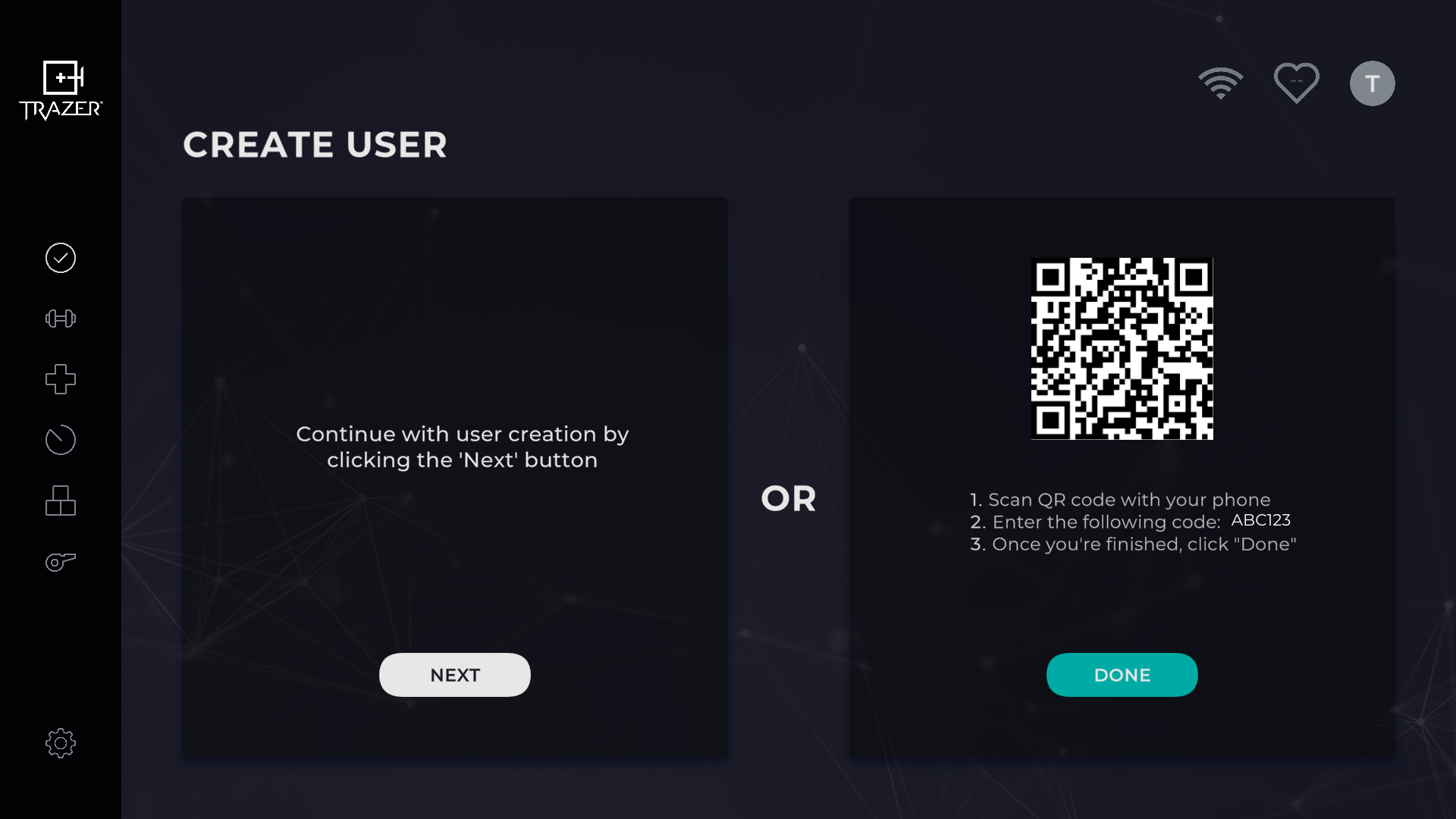
- Enter the code provided on the TRAZER screen, click NEXT.
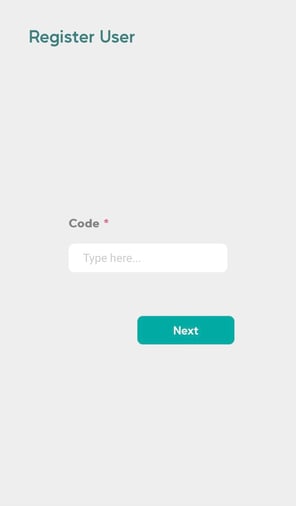
- Enter all required information for the User then click Register.
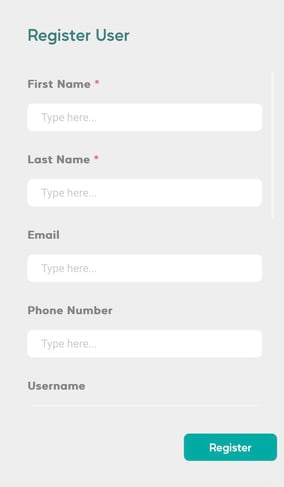
- Once the success message displays, the User will be available on the TRAZER Unit and in the Portal.
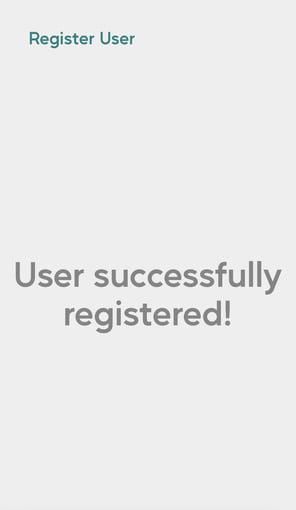
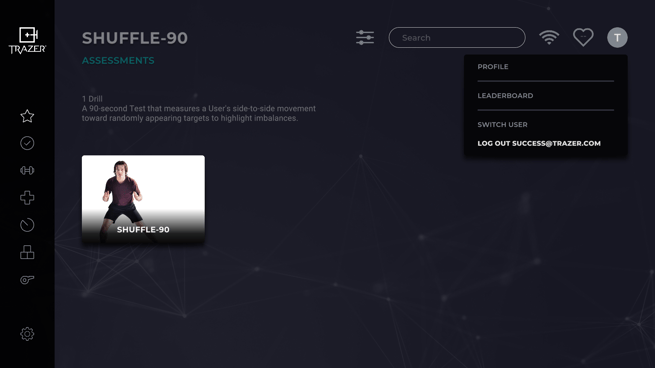
-png.png)