These release notes include:
VERSION 3.1.0
SOFTWARE NOTES

NEW FEATURES + FUNCTIONS
- Revamped Dynamic Movement Reports
- The Overview now displays additional information and color coding for Distance or Targets Hit (time or volume-based), Total Distance, Deceleration Index, and a new card displays Asymmetries Detected.

- The Symmetry report has been re-organized from sub-tabs into a card display to easily see all asymmetries in one view. Each metric card displays the average value, the largest difference between directions, the direction of largest deficiency, the % of asymmetry with it's standard color code of 0-10% green, 10-20%, yellow, and 20%+ red. Click each metric card to view the graph or list.

-
The Timeline report now displays metric cards with maximum values. Click a card to view its timeline - now expanded horizontally to see more information before scrolling.

- The History report has been renamed Progress as it now is a built-in comparison with sub-tabs to compare test presets and color coded arrows to quickly see progression or degradation. Click each card to view its details and graphs on the right.

- The Overview now displays additional information and color coding for Distance or Targets Hit (time or volume-based), Total Distance, Deceleration Index, and a new card displays Asymmetries Detected.
- Neuromechanics reports received the same updates as above and an updated Cognitive report layout, displaying all metrics on one page.

- Kinematics reports have received visual updates and new features.
- The Averages report has been reorganized into cards to display values by body location and new color-coded Target Ranges. Quickly identify areas within target range (green) and out of range (red).

- A new report, Symmetry, has been added to quantify imbalances between sides of the body.

- The Averages report has been reorganized into cards to display values by body location and new color-coded Target Ranges. Quickly identify areas within target range (green) and out of range (red).
-
- A new report, Max Variance, details the data collected for each metric, displaying the maximum difference across all reps in a card format.

- The Symmetry, Reps, and Max Variance reports include a new functionality - Hide Rep. This feature allows you to "hide" data from one or multiple reps in the set to recalculate the report.
- The History report has been replaced with the new Progress report, with sub-tabs to compare test presets and color coded arrows to quickly see progression or degradation. Click each card to view its details and graphs on the right.

- A new report, Max Variance, details the data collected for each metric, displaying the maximum difference across all reps in a card format.
- Balance reports have also received visual updates.
- The Overview report has been changed to a card layout, detailing the number of Misses and the Sway by direction. The direction with the highest amount of Sway is now color-coded red.

- The History report has been replaced with the new Progress report, with sub-tabs to compare test presets and color coded arrows to quickly see progression or degradation. Click each card to view its details and graphs on the right.

- The Overview report has been changed to a card layout, detailing the number of Misses and the Sway by direction. The direction with the highest amount of Sway is now color-coded red.
- The in-app test comparison feature has been removed to allow for the new report layouts. The new Progress reports have been thoughtfully created with built-in comparisons to improve the historical review experience. Test comparison is still available on the Portal.
- 2 New Activities have been deployed.
- Assessments
- Beginner Flanker L1
- Beginner Stroop L1
- Assessments
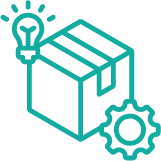
Enhancements
-
Added a blue notification to the Test Notes icon to indicate the report being viewed has notes attached.
-
Added a setting to the Memory Match game, which allows the user to trigger the platforms by raising their arm.
-
Added a setting to the Jump Explosion game, which allows the user to trigger the Jump Ball by raising their arm.
- Updated the Swift Shift game to remove an obstacle after five seconds if the user is unable to clear it. This will allow the user to continue the game and increase their score.
- Updated the pole cue to display a light image if the user is directly blocking it in an activity.

BUG FIXES and Other
-
Minor bug fixes.
PORTAL NOTES
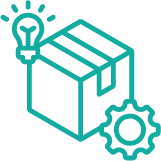
Enhancements
- Added the Target Clearance Area metric on the Mobility Reach Report.
- Added Average Heart Rate to the Averages table for Kinematics Reports.
- Added a Difference row to the Step Summary table when comparing two Dynamic Movement or Neuromechanics Reports.
- Added the Duration, Targets Hit, Calories, Accuracy, Jump Height, Squat Depth, Deceleration Index, and Asymmetries Detected metric tables and graphs to applicable report pages.
- Added the Duration, Stance Width Distance, and Stance Width Ratio metric tables and graphs to applicable report pages.
- Updated the Analytics page to include the Squat Depth, Jump Height, Neck Flexion, Neck Lateral Flexion, Spine Lateral Flexion, Left/Right Shoulder Rotation, Left/Right Shoulder Horizontal Abduction, Left/Right Elbow Rotation, and Left/Right Wrist Rotation metrics on the Kinematics tab.
- Updated the Analytics export test data file to include Mobility Reach Reaction Times and Dynamic Reaction Times.
- Added a Unit Overview section to the Site Overview page to view activity on individual TRAZER XP units.

BUG FIXES and Other
- Fixed: new user not receiving registration email after import
- Fixed: date filter not displaying data for the last date

