TRAZER XP Release Notes
About TRAZER XP
INTRODUCTION
TRAZER XP is the next generation of TRAZER.
A cloud-based application, TRAZER XP features the complete and comprehensive library of Activities, Reports, Metrics, and functionality of TRAZER+, with a few key "eXtras." With so many key differences to improve the eXperience for Users, Providers, and Organizations, we had no other choice than to call it: TRAZER XP and let you know that you can eXpect more.
OVERVIEW
We've been listening.
In addition to listening to Users and Customers and working to ensure TRAZER remains innovative, effective, and highly in demand throughout the industries we serve, the redesign of TRAZER was "forced." Late in 2021, we learned that Microsoft was discontinuing production of the camera used in T+. So, we realized we had an opportunity to make much-requested changes and deliver a product that is better in the 360 degrees ... like the new rotational tracking.
We're so committed to the success of XP and the success of our Customers that we introduced a dedicated Customer Success division to take our service to the same level as our technology.


.png?width=2000&height=1125&name=Screenshot%20(46).png)
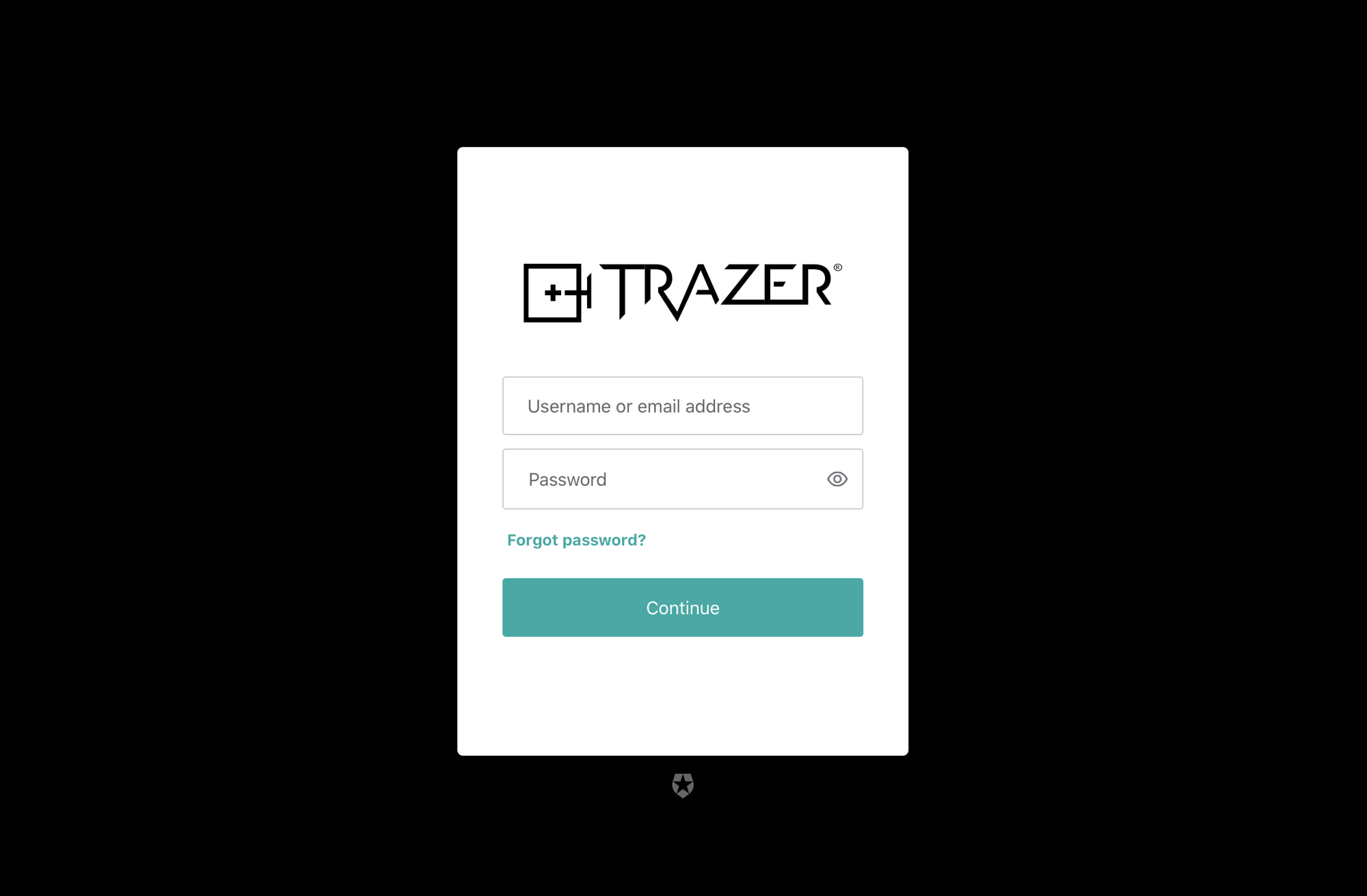
WHAT'S DIFFERENT?
Hardware
- Mini PC and camera housed in TRAZER Unit that is 33% smaller
- More powerful camera tracks 32-points on the body capturing 30 frames per second (fps)
Body Tracking
- Provider can be anywhere as long as User (Athlete | Client | Patient | Senior) is closest to the camera
- Camera only tracks the person closest to the camera
- Tracking 360 degree rotations
- Improved (smoother) joint rotations
- Full cloud version for seamless data syncing
- Smoothing algorithms for smoother and more responsive speed bar, and Acceleration | Deceleration calculation
- Local database removed for simplified installation process
- Simplified Data synching via web API
- Portal access directly from the Unit
- Add Test Notes
- Customizable Activity Library View
Portal
- New, third-party authentication
- Faster Response
- More mobile-friendly
- Simplified Navigation




.png?width=400&upsize=true&name=Screenshot%20(198).png)




