These release notes include:
VERSION 3.0.0
SOFTWARE NOTES

new FEATURES + FUNCTIONS
- Added a new layer of navigation: Groups Menu. Groups allow you to easily explore Activities based on their movement patterns.
- Expanded Activity information: Duration and Pillars. Gain deeper insights into Activities to know how long they take, how they function, and the data produced before you get started.
- See both time and target counts, distinguishing time-based and volume-based Activities. If both are listed, some steps are time-based and others are volume-based.
- Dynamic labeling updates in real-time with changes to step selections or Drill settings.
- Teal blue markers highlight included Pillars so you know what to expect in advance.
.png?width=1000&height=563&name=Screenshot%20(69).png)
- New Activity Names have been thoughtfully created to provide clarity into the movement pattern and/or demand of the Activity.
- The former Activity Names can still be used in the search bar and will be labeled in the description of the Activity.
- You can print this reference sheet to use as you get familiar with the new names.
- Additionally, all Steps have been renamed to represent the corresponding Drill that can be used to train the User if any deficits are identified.
.png?width=1920&height=1080&name=Screenshot%20(81).png)
- 23 New Activities have been deployed.
- Assessments
- Brain + Body Levels 1-3 include all 4 Pillars for a comprehensive view of a User's physical and cognitive performance.
- Countermovement Jump ROM, Single-Leg Countermovement Jump ROM, and Single-Leg Drop Jump ROM include two sets of data, detailing the pre-jump loading phase and the post-jump landing phase of the motion.
- Trunk Rotation ROM, Shoulder Flexion ROM, and Shoulder Abduction ROM expand the mid and upper body range of motion offerings. Both Shoulder ROM Assessments are also available as a seated option.
- Levels 2 and 3 of Flanker and Stroop offer more challenging cognitive tasks with 250ms and 50ms prompt times.
- Random Agility - Beginner 90s a new iteration of RAS-90 features a larger target clearance area to allows Users to hit targets easier or reach higher speeds with reduced need for pinpoint accuracy.
- Continuous Linear and Lateral Assessments are now available as time-based options (2 minutes).
- Workouts
- Brain + Body 1-3 Workouts aim to enhance physical and cognitive performance across all 4 pillars.
- Drills
- Random Agility, the foundation for Random Agility - 90s (RAS-90) and more, is now its own Drill with customizable settings.
- Games
- Swift Shift, our first "runner game", focuses on balance and coordination by placing the User in control of a tire rolling down a desert road. The User must quickly lean left/right/forward/backward to move the tire to collect coins and avoid obstacles.
- Swift Shift, our first "runner game", focuses on balance and coordination by placing the User in control of a tire rolling down a desert road. The User must quickly lean left/right/forward/backward to move the tire to collect coins and avoid obstacles.
- Assessments
- Introduced User Mode: a new unit mode that grants Users limited access to TRAZER for Workouts, Drills, and Games independently.
- Empower selected Users to continue refining their skills and enhancing their Brain + Body coordination even when direct supervision isn't available or needed.
- Ask your Super Admin to contact TRAZER Support to enable User Mode on your unit at 440-925-7852 or support@trazer.com.
- Learn more about how User Mode works here or watch the User Tutorial here.
- Enhanced jumping Kinematic Activities with Dual Data for a more detailed understanding of the User's jump mechanics.
- Drop Jump ROM, Single-Leg Drop Jump ROM, Countermovement Jump ROM, and Single-Leg Countermovement Jump ROM feature Pre-Jump (loading phase) and Post-Jump (landing phase) data sets. Click the toggle beneath the graph to view each set of data.
- Drop Jump ROM, Single-Leg Drop Jump ROM, Countermovement Jump ROM, and Single-Leg Countermovement Jump ROM feature Pre-Jump (loading phase) and Post-Jump (landing phase) data sets. Click the toggle beneath the graph to view each set of data.
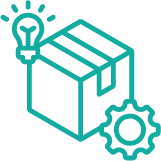
Enhancements
- Enhanced the usability of various target types used in Workouts, Rehabilitation, and Drills to make them more user-friendly.
- Jump and Squat targets have been simplified to only be controlled by vertical distance. Previously, these targets also required the User to be perfectly positioned below or above the target to satisfy them.
- Reach Activities now include a Setting called Clearance Range, which expands the area in which the User can satisfy the ring.
- Rehabilitation Phases have received minor modifications to target distance to be more progressive from Phases 1 through 6. All Steps will display the required distances so you can make informed decisions on User progression.
- Pelvic Tilt has been renamed Pelvic Drop to be more descriptive of the value supplied.
- Kinematics Activities now include visual and audio feedback to notify of calibration or body tracking issues.
- A sound alert will notify the User when recalibration is needed before starting the next repetition.
- Orange visual indicators will now appear next to areas with suboptimal body tracking. This helps you quickly identify and address any tracking issues. If you encounter these alerts, consider checking the environmental conditions (such as lighting) or verifying that the User’s clothing is appropriate (not overly loose, shiny, or matching the background). These adjustments can help maintain optimal tracking performance.
- Improved the Timed Up and Go Activity to ensure the duration reflects the User sitting into the chair.
- A squat cue - yellow donut - will appear after the User reaches the back target. This will ensure there is a change to the User's center of gravity as they sit to hit this target before the Activity ends.
- Added an In-Activity Quit button allowing you to easily and quickly exit an Activity or restart the step.
.png?width=1920&height=1080&name=Screenshot%20(82).png)
- Inserted the Deceleration Index into Reps Reports for Dynamic Movement and Neuromechanics Activities.
- Added On/Off Angle Settings for the Reach Drill.
PORTAL NOTES

new FEATURES + FUNCTIONS
- Added a new Admin role: Operator.
- An Operator falls below a Provider in hierarchy of access. An Operator can create Users and administer Activities on TRAZER. Operators' access is limited to the Library page of the Portal to learn about TRAZER Activities.
- An Operator falls below a Provider in hierarchy of access. An Operator can create Users and administer Activities on TRAZER. Operators' access is limited to the Library page of the Portal to learn about TRAZER Activities.
- Created a new dashboard for Super Admins: Organization.
- The Organization tab allows insight into utilization across all locations and details utilization by Provider.
- The Organization tab allows insight into utilization across all locations and details utilization by Provider.
- Introduced Provider Summary charts to the Site Overview page to view utilization by Provider.

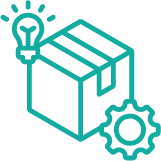
Enhancements
- Added Comparison Information when Tests or Steps are compared as a quick reference for Test Dates or Step Names.

BUG FIXES and Other
- Fixed: Some Weekly Trend graphs displayed dates in the wrong order.
- Fixed: Printing margins for GPA Reports
- Fixed: New Users total did not update the Site Overview page when a date range was applied.

