![]()
These release notes include:
VERSION 3.0.1
PORTAL NOTES
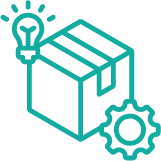
Enhancements
- Added a date range filter to the Tests page to display the most relevant results quickly.

- Added a Category column on the Manage Tests page to easily sort or view Tests based on their Category (Assessments, Workouts, Rehabilitation, Drills, or Games).

- Changed the Users and Sessions by Site graph on the Organization page (Super Admin access) to display the Sites on the Y-axis, and the Count on the X-axis.

- Updated Reps tables on the Test Report page to have the row data aligned to the left.
- Updated the Analytics page tables to include a Scripted Activity Step column, which displays the name of the Scripted Activity Step that was performed.
- Updated the order of the Admin types on the create and update User/Admin pages and modals so that the Operator role appears between User and Provider roles.

BUG FIXES and Other
- Fixed: When comparing Test Steps, sometimes a blank page would display.
- Fixed: An Admin could create multiple Users with the same username if different uppercase and lowercase letters were used.
- Fixed: Trend graphs on the Overview page would display NaN if the value from the previous month was 0.
- Fixed: The Deceleration Index row of the reps table on the Test Report page would display NaN or Infinity if the Max Deceleration has a value of 0.
- Fixed: The table columns on the Analytics page sometimes did not display the numerical values in proper sorted order.
- Fixed: The History tab on the Test Report page wouldn't load the data if there was no test step information for one of the tests.

